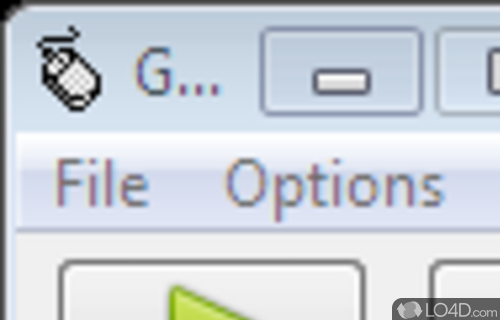
This program is a very simple one that can record a series of mouse and keyboard actions and play them back. You can save the actions to a file and replay them at a later time.
The program resembles a VCR and features both a record and play function, accessible via the icons. Configuration is available from the menu thought contains little in terms of options.
One of the useful features of this program is to play a keyboard/mouse action in a loop, thus saving time doing repetitive tasks.
Features of GhostMouse
- Automatically start with a script specified on the command line.
- Looping: Re-execute itself by clicking on Play while recording.
- Playback can be paused with the CTRL-ALT combination.
- Playback speed adjust:
- Scripts can be saved to GhostMouse Script files (.GMS) for later use.
Compatibility and License
GhostMouse is provided under a freeware license on Windows from automation tools with no restrictions on usage. Download and installation of this PC software is free and 3.2.3 is the latest version last time we checked.
Filed under:


